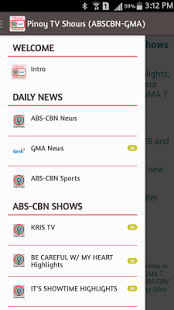Pinoy TV Shows 1.0
Paid Version
Publisher Description
Updates:
10/30/2014 - Latest TV Shows list UPDATED
- Outdated Shows removed from the list
- TV News Updated with Sports news
7/14/2014 - Latest TV Shows list UPDATED
Important:
Pls. tap the "Sync now" option first if you see "No item available" error/message to load all the videos
Description:
Replay or watch the episodes, highlights, updates and teasers of your favorite shows from ABS-CBN and GMA 7 on your Android Phone
Features:
* You can share any videos to your FB and Twitter Friends
* Notification and Auto updates for new videos
* Favorites any videos to watch later
ENJOY WATCHING PHILIPPINE TV SHOWS USING THIS APP!!!
Disclaimer:
We don't own any copyrights in any videos in this app, all videos are owned by ABS-CBN and GMA 7. The app creator is not in any form connected to ABS-CBN and GMA 7. The content provided in this application is hosted on YouTube and is available in the public domain. We have not uploaded any videos to YouTube. This application is just an organized way to browse and view YouTube videos in another way.
About Pinoy TV Shows
Pinoy TV Shows is a paid app for Android published in the Other list of apps, part of Audio & Multimedia.
The company that develops Pinoy TV Shows is WetPoint. The latest version released by its developer is 1.0. This app was rated by 76 users of our site and has an average rating of 4.2.
To install Pinoy TV Shows on your Android device, just click the green Continue To App button above to start the installation process. The app is listed on our website since 2014-10-30 and was downloaded 922 times. We have already checked if the download link is safe, however for your own protection we recommend that you scan the downloaded app with your antivirus. Your antivirus may detect the Pinoy TV Shows as malware as malware if the download link to com.wetpoint.tvshows is broken.
How to install Pinoy TV Shows on your Android device:
- Click on the Continue To App button on our website. This will redirect you to Google Play.
- Once the Pinoy TV Shows is shown in the Google Play listing of your Android device, you can start its download and installation. Tap on the Install button located below the search bar and to the right of the app icon.
- A pop-up window with the permissions required by Pinoy TV Shows will be shown. Click on Accept to continue the process.
- Pinoy TV Shows will be downloaded onto your device, displaying a progress. Once the download completes, the installation will start and you'll get a notification after the installation is finished.